Chrome extensions for designers to improve their productivity, improve their creativity, and offer them a more effective design process.
Designers are always in the process of creating designs. To create a design, one needs to analyze and observe. If you come across a design that you like, how can you find out about its color, font, grid, and so on? To do that, you can use the Chrome extension, which offers many additional features for free. Google Chrome provides a vast library of extensions and plugins.
Chrome extensions are processes within the browser, and there are many available extensions in the Chrome Web Store. The Chrome Extensions Store contains a variety of extensions. Designers can make their designs more beautiful by using them. They can work smarter and faster with the help of these extensions. Here are the Best Chrome Extension For Web Developer
Here Are The Best Google Chrome extensions for designers.
ColorZila
ColorZila is user-friendly, secure, full of features, and reliable color picker tools. Eyedropper, Generator gradient, color picker, and other colorful goodies.
Eyedropper can pick up the color from any website with HEX and RGB color codes for any element. It also generates CSS gradient color. This feature displays information such as tag name, id, class, and size for elements on web pages.
WhatFont
WhatFont will detect the font for you from any web page. Whatfont reveals font name, font size, color, height, and line weight on any webpage. WhatFont is an excellent tool for designers, and the best part is that it is completely free. It is the best Chrome Extensions For Designer.
Muzli
Muzli is giving you updates on trends through handpicked inspiration. It helps you to increase your design ideas, those ideas are implemented in your design. Muzli is the best Chrome Extensions For Designer as a inspiration hub and they provide news and updates related to designing.
Window Resizer
This browser extension allows you to resize your window to emulate different devices. You can customize the height, width, and position of the window to preview your website on a variety of devices without having to manually adjust your browser.
This best chrome extensions for designer it saves time and effort, as you no longer have to resize your browser to preview your website on different devices. The window resizer feature is completely customizable.
Page Ruler
Page Ruler is a user-friendly browser extension that measures pixel distances on web pages. It can measure the height, width, top, bottom, right, and left position of a web page. The vast collection of chrome extensions for designer are resources available here.
WCAG Color contrast checker
This tool checks color contrast on web pages. It evaluates contrast for all elements by considering color and background-color CSS effects. It also considers opacity for RGBA values. WCAG color contrast checker it also part of chrome extensions for designer .
Wappalyzer – Technology profiler
A wappalyzer is a CMS detector. Wappalyzer is a tool that can detect CMS, frameworks, e-commerce platforms, JavaScript libraries, and over a thousand other technologies related to programming languages, analytics, marketing tools, payment processors, CRM, CDN, and more. Install Wappalyzer on Chrome to view the technologies used on websites you visit. Wappalyzer also part of chrome extensions for designer.
Unstack Style Guide
Unstack Style Guide is a Chrome extension that instantly grabs all the necessary design information from any website. Like a brand palette, text colors, and font types included. You can use this free tool to easily find all the information you need for your style guide.
Clear Cache
This extension allows you to clear cache and browsing data with a single click. Clear Cache will clean your browsing data including App Cache, Cookies, Downloads, File Systems, History, Local Storage, Plugin Data, etc.
Clockify Time Tracker
Clockify is a tracking tool that allows you to monitor how much time you spend on projects and analyze your productivity. You can access Clokify on your computer and phone and also through your web browser, your data will tracked and synced in real time so you can effortlessly switch between devices.
CSS Grid Overlay
CSS grid overlay for design perfectly sets the alignment. The extension provides tools for inspecting grid properties, supports responsive design, and offers customization options. Css grid overlay it is chrome extensions for designer to help them easiest way to do complete their design.
Edit Anything
Edit Anything is a browser extension that enables you to edit text on any website. You can turn text editing on or off by clicking on the pencil icon. Edit anything this best chrome extensions for designer are useful for all designer.
Heurio
Heurio extension, you can turn any website into a canvas and add notes that can be shared or implemented into your design later.
It provides detailed website review guidelines and tools for markup. With just one click, you will grab all the necessary information readily available using this powerful yet simple tool.
Lighthouse
Lighthouse is an automated and open-source tool for improving the quality, performance, and correctness of web apps.
Mobile simulator
A mobile simulator is a frame view extension of web pages. It is super easy to use, has a lot of devices available, and the free version is a perfect solution for designers. Which checks if your design is perfectly displayed on desktop, Android, and tablet with the correct resolutions.
Dimensions
It measures screen dimensions like width, length, and top to bottom in pixels. If you want to measure element distance on a webpage it is perfect. This extension are the best chrome extensions for designer.
SVG Grabber
SVG Grabber is a tool that allows quick previews and getting all the SVG assets from a website. You can preview, copy, or download the SVG code of icons and illustrations on any website.
Savee
This extension allows you to download images and add them to a collection directly from the extension. First, visit the website to select a bulk of images, then add them to your collection from the Savee.
Site palette
This extension allows you to extract all the colors from websites. You can easily grab those colors as an image. Additionally, this extension generates a color palette.
As a designer, using this Best Chrome Extensions For Designer will improve their productivity, enhance their creativity offer them a more efficient design process, and save time. Hope this Best Chrome Extensions For Designer will be useful in your daily life. If you want, you can share your opinion by commenting

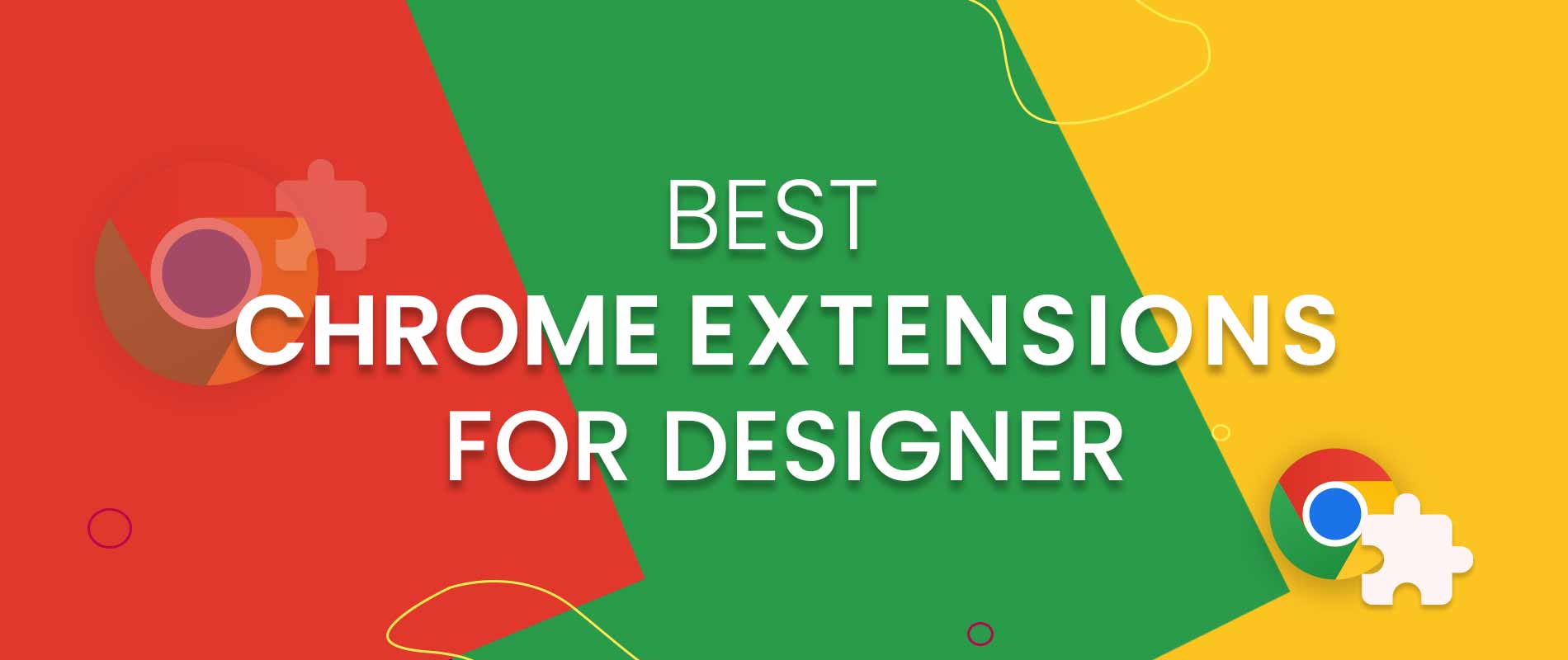




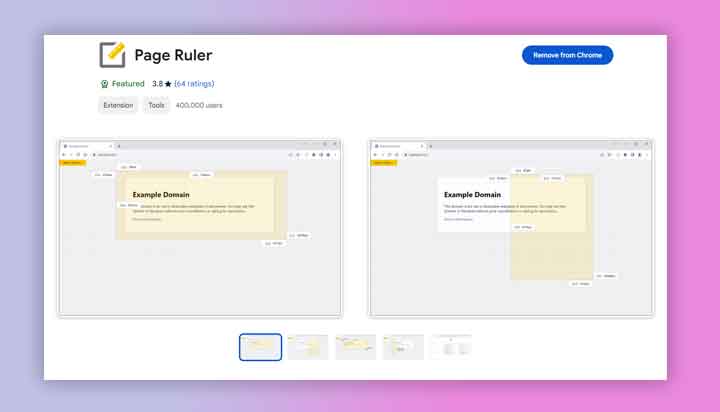



















Pingback: Best 12 Mockup Design Sites for Designer