Text effects are an important part of any design to convey the message to the user. A beautiful text message also engages the user to your content. Text effects are so important in this case, that’s why we bring the best 30 photoshop text effect tutorials to you.
You can find these Best Photoshop Text Effect Tutorials to make movie titles, banners, social media banners and so much more.
Mirror-Ball-Inspired Text Effect

What you’ll learn from this tutorial is to create a bump texture and photoshop 3d tools and their settings. You will also use some textures and adjustments to the layer to create this mirror ball text effect. You will create a 3d text effect with a disco ball texture.
Animal Fur Text Effect

It is a tutorial about the fur of a leopard. You will need an animal fur image to create this design. Different furry animal photographs create different text effects.
3D Frilly Text Effect

In this tutorial, you will learn to transform a 2d layer into 3d layer. You’ll also learn to create frilly text using patterns also balloon effects.
3D text effects

3d text effects are more attractive to the viewers instead of flat text design. In this tutorial, you will learn how to make 3d text effects. Here you will use basic bevel and emboss to create a three-dimensional text.
Grass Text Effect

You will learn from this tutorial about how to create brushes. You will create grass text using pattern grass in photoshop also you will learn how to create a grass action effect.
Split Color Text

It is a split color text tutorial that is filled up with two colors from top and bottom. You will also learn the split color text and stroke text effects from here.
Glossy Plastic Text Effect

In this tutorial, you’ll learn how to use layer style, textures, filters, brush, and adjustments to create glossy plastic photoshop text effect tutorials. You will also use multiple photoshop layer styles in this tutorial to create this photoshop text effect.
Frost effect

This tutorial is about the icy frost effect which has been used in commercials like toothpaste or drinks. You will learn 3d water droplets, develop your custom brush and smoke brush.
Diamonds Text Effect

This is a tutorial about creating diamond text effects in photoshop. you will learn how to use dotted fonts, with some layer styles to create a diamonds text effect easily. By using some fonts can make this text effect easier to create.
3D type effects

It is a 3-dimensional type effect that teaches you individual 3d text design. In this tutorial, you will use masking tools and layers to create this effect.
Ice Text Effect

It is a tutorial about creating an ice text effect in photoshop. You will learn layer styles with simple shapes and textures to create this nice Ice effect. You will create a snowy effect combined with layer styles and gradient effects.
Scanline Text

This tutorial is about the combined effect of glowing and scanline. You will use gradients and patterns to create this effect.
Underwater Text Effect

In this tutorial, you will learn to create an underwater text effect using photoshop. You will pick some text and will place it underwater along with creating a wavy text effect that looks like into the water.
3D Text

This is also a 3d photoshop text effect tutorials. You will learn how to group 3d texts and change elements like light and shadow.
Explosion Text Effect

In this tutorial, you will learn how to use a couple of colorful texture images with a photoshop action to create this explosion text effect. You will also learn to use some smoke and textures too in this tutorial.
Flaming Hot Fire Text

This is about flaming fire photoshop text effect tutorials. You will use the Wind filter, the Liquify filter, and layer effects in this tutorial.
Cloud Text Effect

This is a tutorial about cloud effects in photoshop. You will use simple cloud brushes to create fluffy clouds and text with sky texture. You will be able to write any fonts with the clouds you want.
Overlapping Letters Text Effect

It is a tutorial about overlapping letters text effects. Variation of colors with overlapping with blend modes text effects shown in this tutorial.
Neon Light Text Effect

This tutorial is on how to create a neon light text effect tutorial. You will learn how to layering glow and gloss effects on photoshop. You will modify the brick texture background with shiny objects and a neon effect.
Holiday Candy Cane Text

This is a candy cane photoshop text effect tutorials for holidays. You will learn rounded shiny candy cane letters from this tutorial.
Glitch Text Effect

What you will learn from this tutorial is photoshop layer styles, masks, filters to create easy glitch text effects. You can create a nice glitch effect using this text effect tutorial.
Nebula Text Effect

This is a tutorial about creating the nebula text effect. You will learn some basic techniques for modifying text, brushes, and backgrounds. A stunning effect of nebula gives your text on the space.
Fresh Glossy Text

In this tutorial, you will learn to create a cool fresh glossy text effect. You will learn about layer styles and using multiple images to create this fresh glossy text effect.
Sweet Sugar Text

This is a tutorial about creating sweet sugar text in photoshop. You will learn how to use custom brushes and layer styles in this tutorial.
Magma Hot Text Effect

What you will learn from this tutorial is how to make a hot lava text effect. You will learn to use photoshop layer styles and textures to create this beautiful hot lava text effect.
Sand text effect

This is a sand photoshop text effect tutorials. You will learn how to draw sand, sand typography, and sand texture for photoshop.
Cartoon Text Effect

In this tutorial, you will learn how to create cartoon texts. you’ll learn how to use pattern and layer style in this tutorial with ease text effect.
Grass Earth Text Effect

This is an old tutorial but kind of advance to create a grass text effect. You will learn how to create a beautiful grass text effect using this tutorial.
Light Painted Text Effect

This is a tutorial about writing words using traditional light painting photography. You will create this stunning lightning text effect using this tutorial.
Shiny Summer Text Effect

This is a shiny shine summer photoshop text effect tutorials. You will learn how to create shine text effects and use patterns in photoshop.
In conclusion, I would like to say that the text effect changes the way of communication with the user. It can be used for multiple purposes like flyers, posters, banners, social ads, animation ads, etc. A lot of text effects are available on the internet I’ve tried to curate some of the 30 best photoshop text effect tutorials for you. Hope you will like it and will be useful for you.

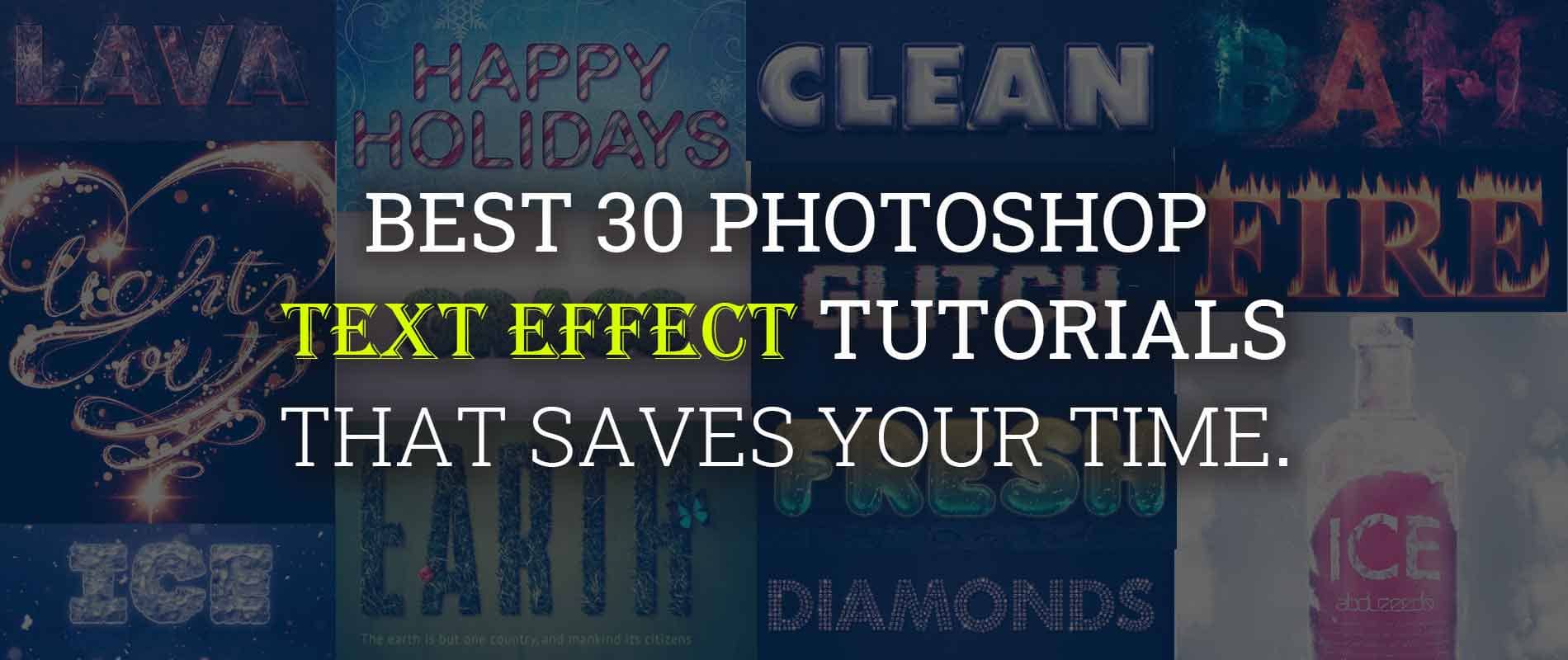

Pingback: 23 Best Figma UI Kits For Designers - Codes And Design
Pingback: Best 15 Icon Sets for Designers - Codes And Design